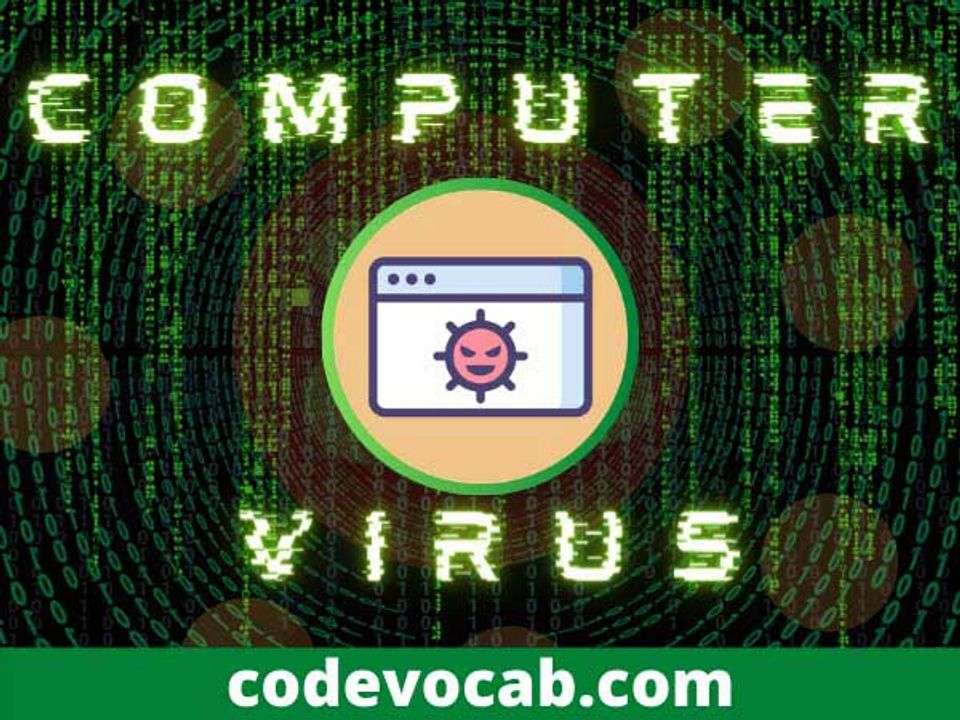The term ‘computer virus’ was first coined by ‘Fred Cohen’ in 1983. A computer virus is a malicious piece of code or a program which when executed either replicates itself, modifies or corrupt your files or folders, destroy data, waste resources, alter the way your computer operates or in some cases even stop the working of your computer. A computer virus is very similar to a biological virus that can make you sick if you come into contact with it. Your computer could be infected by a virus if you visit a harmful website, or if you copy data from a computer that is already infected.
Once a virus successfully grabs any program or file on your computer, it will stay there until its code is executed by you. In order to infect your computer, the virus needs you to run the program that it has already infected. If a computer within a network gets infected by a virus, it can infect the other systems of the network as well. Some viruses can have worse effects including stealing passwords or sensitive data, erasing data, or permanently damaging your hard disk.
Wikipedia says –
“A computer virus is a type of computer program that, when executed, replicates itself by modifying other computer programs and inserting its own code. When this replication succeeds, the affected areas are then said to be infected by a computer virus.“
How it spreads?
You can come into contact with a computer virus in many ways. These are email attachments, file downloads from unknown sources over the internet, visiting untrusted websites, mobile devices can often be infected by downloading insecure apps.
Symptoms of a virus –
- A number of emails being sent from your account – A hacker may take control of your account and sent emails to various addresses. Slow performance of computer – The computer might get slowed down while working.
- Pop up windows showing frequently – An unfamiliar pop up window may be shown encouraging you to download some antivirus or to visit an unfamiliar website.
- System Crashes – A virus can exhibit major damage to your hard disk drive. The system may crashes while working sometimes, or at times, it could not reboot at all.
Types of a computer virus –
- Boot Sector Virus – This virus can take control of your computer when you start or boot it. It can spread through infected Pen drives.
- Web scripting virus – This type of virus infects the code of web pages and web browsers and if a person visits such web pages, the virus can infect its computer as well.
- Browser Hijacker – This type of virus can take control of browser functions. At times you may be redirected to a random website automatically.
- Resident virus – This type of virus can infect your computer’s memory. It usually executes when the operating system of the infected system gets loaded.
Some related terms –
Malware – A malware (malicious software) is a general term to point to a computer program that is intended to harm your computer. A virus, a trojan, spyware, all worm are examples of malware.
Trojan Horse – A trojan can be called a virus. A trojan is a program that hides its identity and pretends to be something that it is not. In general, if a virus disguises, it is a trojan.
Worm – A worm is different than a computer virus though is a similar kind of threat. The major difference between a virus and a worm is that a virus needs a user to perform some action in order to replicate the virus, while a worm can spread throughout a network by itself.
Spyware – Like its name, spyware is a malicious computer program that keeps an eye on your sensitive information like your internet usage, your passwords or your bank account details. It can gain access to your private information without your knowledge. A trojan is also a type of spyware.
Rootkits – A rootkit is not a virus, rather it is a software package designed for the attackers so that they can gain access
to a particular system. A rootkit cannot replicate through files to files or throughout a network.
Prevention –
- When surfing over the internet, don’t click on any phishy hyperlink.
- While downloading any files over the internet, stay alert. Only download from trusted websites and sources.
- Don’t open email attachments sent from unknown senders.
- Take a backup of important files on your personal computer on a regular basis.
- Use a reputed antivirus package and run it on daily basis. An antivirus is software that is designed to prevent a system from viruses. It can detect and remove a virus from a system. Some of the most common known antiviruses are Norton, NPAV, PC Protect, and McAfee.