Introduction
Have you ever observed that every piece of information that you get over the internet resides within a particular website?
If you search in google or some other search engine for a specific term, you will get the search results in the form of links to various websites.
So, what is a website?
Before that, let’s have a look at what a web page is –
A webpage is a document that contains some information and can be opened on a browser. That information can be in the form of plain text, tables, or images. A simple web page can be made with HTML only. A typical web page can contain HTML, CSS, JavaScript, and some server-side scripting language.
Now, if we have multiple web pages and store them at a particular location, we can call it a website. In general, a website is a collection of web pages stored on at least one web server and can be uniquely identified by a domain name. One can navigate from one page to another by links (technically called hyperlinks). These links can be in the form of words, sentences, or images.
Just like we have folders and files in our computer system, A website itself is a directory or folder at a particular server containing different files (HTML files, CSS files, JS files, images) of the website. The server provides you a hosting space just like you have space on your hard disk drive. There you can store the files of your website.
All the systems or devices connected to the internet can access the server (or the website) through either the domain name or the server’s IP address.
There are two types of websites –
Static website
A static website is one in which the content does not change or update. The content is fixed and would be the same all the time for all the viewers unless the webmaster update it. These websites do not require database design or backend programming. These websites are generally a group of simple HTML, CSS, and JavaScript pages published on a web server. In general, these websites do not collect any data from the users. A static website is comparatively very easy to create than a dynamic website.
Dynamic website
A website in which the content is either adds or updated on a regular interval is known as a dynamic website. These websites deal with databases and require backend programming. The data is generally collected from the users or the administrator and then stored in a database. This data is then fetched from the database and displayed wherever required. The most common example of a dynamic website is Facebook.
A dynamic website comprises mainly two parts – The front end(called the presentation) and the Backend (called processing).
The front end of a website is all of the content that the users can see. It may include text, menus, links, images, and videos.
On the other hand, the backend is all the stuff that exists but the users cannot see it. It includes the code that executes on the server, the database, the database queries, and the logic to receive requests from the clients and send back the appropriate data.
To make the front end of a website these technologies are used
HTML (Hyper Text Markup Language)
HTML is a markup language that is used to make the basic structure of a web page. through various tags. This is the very first language that is used to make a webpage.
CSS (Cascading Style Sheets)
To apply styling to a simple webpage, we use CSS. For example to change the color of text, to apply background color to a particular section, or to apply animation effects. There are thousands of different properties in CSS to apply different effects.
JavaScript
It is a client-side scripting language primarily used for making a web page more interactive. For example, one can show and hide a section of a website with the click of a button by JavaScript. JavaScript is supported by all the major browsers and it can be run directly in the browser without having any essential software to be installed. JavaScript is a high-level, multi-paradigm language supporting imperative, event-driven, and functional programming styles.
The backend of a website comprises of
The server itself
It is a remote system that provides the storage space for the website. It is a central system between the users and the website.
Any server-side scripting/programming language/framework- such as PHP, JSP, ASP, Node.js, Python, Ruby, or Java.
Database
It is an organized collection of data that can be inserted, fetched, and updated. The data in a database is stored in the form of tables.
Given below are two database tables named student and marks.
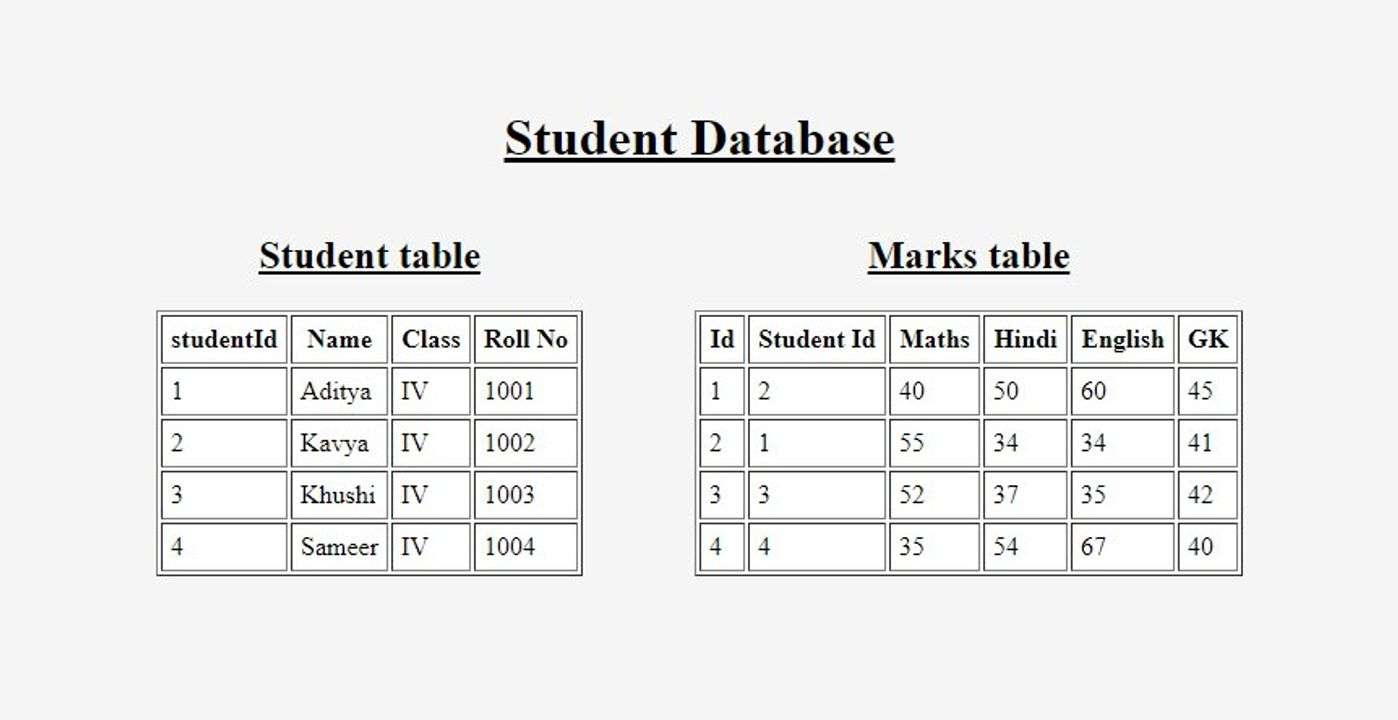
As you can see both the tables has some data. The student table contains some general information of the students while the marks table contains information of the marks allotted to those students.
Domain name
In simple words, a domain name is a replacement for a web server’s IP address.
Every website has a unique domain name. A domain name points to the IP address of the webserver. We know that a system in a network is identified by its IP address. This also applies to a web server because it is also a computer system after all.
We can also visit a website by the IP address of that server. But, it would be quite difficult for a user to remember the IP addresses of web servers of different websites. So, just like we store the mobile numbers in our phone by names, the IP address of the website server is represented by a unique domain name.
This naming system is called DNS (Domain name system). DNS translates the domain name to the IP address of a web server Example of a domain name is www.codevocab.com
Can a person having no knowledge of programming create a website?
The answer is YES!
Even though web development is a technical field that requires massive knowledge of programming, people having no knowledge can also make websites with limited functionality.
There are many tools that can be used to create a website, and it really depends on what type of website you want to create. There are some websites that require some programming knowledge in order to make them, but there are also websites that can be made with no programming knowledge at all.
Website Builder
Making a website can be difficult and time-consuming, but there are some simple tools that can make the process easier. One of the simplest ways to create a website is to use a free website builder. If you purchase hosting from some company, chances are there it provide you a website builder (That may cost additionally).
Wix
Wix website builder is a user-friendly website creation tool that allows users to create their own website without any coding knowledge. The website builder has a drag and drop interface which makes it easy for users to create websites.
Wix website builder also comes with a wide variety of templates and themes to choose from, making it easy for users to customize their websites. Additionally, the website builder allows users to add multimedia content such as videos and photos, making it a versatile platform for creating online businesses. Overall, wix website builder is an accessible and easy-to-use platform that provides users with the ability to create their own websites.
Divi
Divi Website Builder is a user-friendly, drag and drop website builder that is perfect for creating professional and modern websites. It has a wide range of features, all of which are easy to use and navigate. Divi Website Builder also comes with tons of templates and themes, so you can quickly create an attractive website without any coding knowledge.
WordPress
Another option for creating a website is to use a platform like WordPress. This software provides users with an easy-to-use platform for creating websites, as well as access to thousands of pre-made templates and themes. If users prefer to create their own templates and themes, there are several options available, including Siteground and Genesis themes. Ultimately, whatever route users choose, making a simple website can be done by following a few basic steps.
WordPress is a CMS build with PHP (One of the programming languages). It is so widely used to create websites that almost 43% websites are powered by WordPress. It is the most popular platform for creation of blog. You can even set up your own online store within a couple of minutes using some plugins.
There are different categories of websites
Educational websites
The term “educational website” can mean different things to different people. To some, it may simply be a website that is used to provide information about various educational topics. Others may use the term to refer to websites that are created specifically with the purpose of providing educational opportunities to students. Whatever its definition, most educational websites fall into one of two categories: those that are used as a primary source of information for students, and those that are used as a way for teachers and other educators to share resources with their students (Like website of a university/college).
Blog
A blog is a website where people can post short, written pieces about anything they want. Bloggers can also use blogs to share their thoughts on current events, to promote their businesses, or to simply communicate with friends and family. Anyone with an internet connection can create a blog, regardless of experience or skill level.
Unlike traditional websites, which are designed for businesses and professionals to display their content prominently, blogs are meant for anyone – from hobbyists to celebrities, to share their thoughts and observations with the world.
Because blogs are simple text-based platforms, even novices can easily create a blog and publish fresh content on a regular basis. Moreover, because blogs are freely accessible online and don’t require any upfront investment (other than time), they’re great tools for building personal brand awareness and connecting with potential customers.
Community Forums
A community forum is a website where people can talk to each other about whatever they want. The website usually has a section where people can post questions and comments, and another section where people can talk to each other. Some examples are quora.com and stackoverflow.com.
Social Networking Websites
A social networking website (SNS) is a web-based service that allows users to connect with friends and family online. They are popular among people who want to keep in touch with friends and family, share photos and memories, and find new relationships. There are thousands of SNSs, but the most well-known are Facebook, LinkedIn, Google+, and Twitter.
Portfolio Websites
A portfolio website is a type of website that is used to showcase the work of a person or organization. The website typically contains an overview of the contributor’s work, as well as images and videos that can be used to promote the work. Portfolio websites are often used by professionals in fields such as marketing, design, and photography.
E-commerce websites
An ecommerce website is a website where customers can purchase items online. Ecommerce websites are used to sell products and services, and are a popular way for businesses to sell their products. These websites can be used to sell anything from clothes to cars.
Crowdfunding websites
A crowdfunding website is a website where individuals can raise money from a large number of people by asking for small donations. The website allows people to create a page that explains the project they are trying to fund, how much money they are asking for, and how many donors they need. Once the page is created, individuals can post it on the website and start collecting donations. Crowdfunding websites have revolutionized the way people can raise money for their projects.
Streaming websites
A streaming website is a website that enables users to watch videos and listen to audio online. These websites provide access to a variety of content, including movies, television shows, music, and games. Streaming websites can be accessed through a web browser or app. Some streaming websites are free to use, while others require payment.
Responsive website
A responsive website is a website that adjusts its layout according to the user’s device screen. It can adapt to any screen size making it easy to use on even smaller devices without the need for horizontal scrolling or pinching. A responsive website is often called a ‘mobile-friendly website’.
One page website
It is a website containing a single HTML page (Maybe having CSS and JavaScript) having some navigation links. The page contains different sections which can be reached either through the navigation links or by scrolling the page.
Conclusion
In conclusion, a website is a collection of electronic documents that allow users to access information and interact with the site. Websites can be used for a variety of purposes, such as providing information on products and services, marketing products and services, and hosting online communities. A website can be created by businesses or individuals. They are important tools for businesses and individuals, and can help them reach a wider audience. They can be used for personal or professional purposes, and can be accessed from any device.
Lastly, If you are familiar with computer networks, then you would have understood what a website is.

