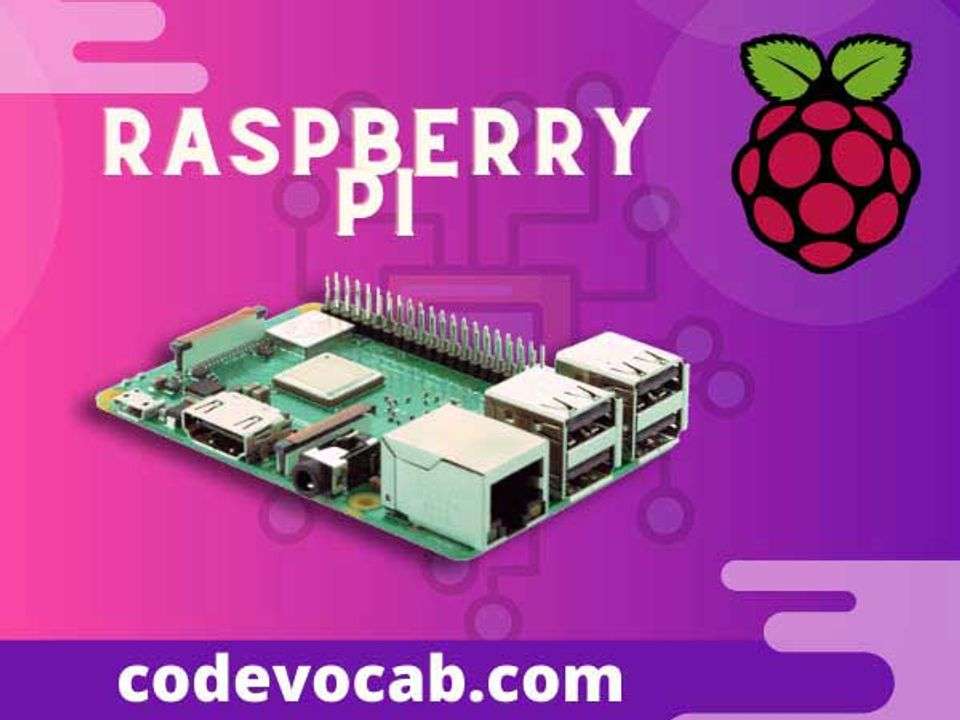Raspberry pi is the name of a specific type of small computer built by the Raspberry Pi Foundation. It was first launched in 2012 and since then many versions have been released.
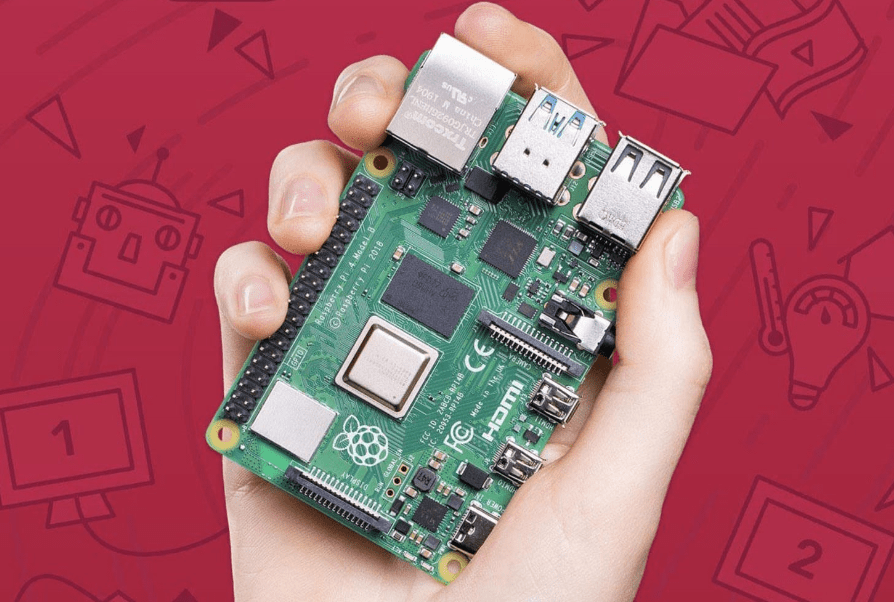
Raspberry Pi Foundation –
The Raspberry Pi Foundation is a UK-based charity founded in 2009. It promotes the study of basic computer science in schools and other institutes. It is also responsible for the development of Raspberry Pi (A single board mini-computer), which is the most popular and bestselling PC in the UK.
The Raspberry Pi Foundation is registered with the ‘Charity Commission for England and Wales. The board of trustees was founded in 2008 and the Raspberry Pi foundation was founded in May 2009 as a registered charity. The headquarters of the foundation was moved to Station Road, Cambridge. The University of Cambridge Computer Laboratory and Broadcom are the supporting bodies for the foundation.
Pi is a computer that runs Linux and is used all over the world to learn computer programming, doing home automation, learning to make hardware projects, and in industrial applications. It is essentially a credit card size motherboard having all the essential parts including a processor, ram, USB slots, audio/video slots, and everything that the CPU of a general-purpose computer has. It has Linux operating system.
It also has a set of GPIO (General Purpose Input Output) pins that allows one to control electronic components. There are various models of the Pi depending upon the hardware and software configuration provided, such as Ram, Processor, GPIO connectivity, ethernet connectivity, etc.
What can one do with Pi?
Since raspberry is a mini-computer, you can do a lot of stuff that you probably cannot do with a larger computer. People who are curious about coding uses Pi to learn how to code. The people who already know how to code uses it to make physical electronic projects.
Some uses of Pi –
- The most common use of a Raspberry Pi is as a desktop computer. You can simply connect a screen, a mouse, and a keyboard and use it as a PC.
- The raspberry pi can function as a web server.
- Raspberry Pi can be used to make hardware projects, for instance, you can make a robocar that could move by following your written code. Moreover, you can mount different types of sensors like sound sensors, light sensors, to make the car react according to physical conditions.
Generations of Raspberry Pi :
From its first release, various versions have been released.
Raspberry Pi B: The first generation of pi (Raspberry Pi model B) was released in Feb 2012.
Raspberry Pi Model B+: It was released in 2014 with an improved design. A “Compute Module” was released in 2014 for making embedded applications.
Raspberry Pi 2: It was released in 2015 which featured a 900 MHz quad-core ARM Cortex-A7 processor and 1 GiB RAM.
Raspberry Pi Zero: This model was released in November 2015. Its size was smaller as compared to the other models. Also, the GPIO capabilities were reduced to some extent. The cost of this model was US$5.
Raspberry Pi Zero W: It was released in February 2017. This is the same as version Zero with Wi-Fi and Bluetooth Facilities. Its cost was US$10.
Raspberry Pi Zero WH: It was released in January 2018 which is also the version of Model Zero with pre-soldered GPIO headers.
Raspberry Pi 3 Model B: It was released in February 2016 which has a 1.2 GHz 64-bit quad-core processor, onboard 802.11n Wi-Fi, Bluetooth, and USB booting capabilities.
Raspberry Pi 3 Model B+: This model was launched on 14 March 2018 with a faster 1.4 GHz processor and a three times faster gigabit ethernet. The other features were USB boot and network boot (Without an SD card)
Note: 14 March is observed as the ‘Pi day’, which is an annual celebration of the mathematical constant ‘Pi’. This day is observed on March 14 since 3, 1, and 4 are the first three digits appearing in the constant!
Raspberry Pi 4 Model B: This model was released in June 2019. It has a 1.5 GHz 64-bit quad-core ARM Cortex-A72 processor, Bluetooth 5, two USB 2.0 ports, two USB 3.0 ports, onboard 802.11ac Wi-Fi, full gigabit Ethernet, dual monitor support via a pair of micro HDMI (HDMI Type D) ports for up to 4K resolution and a USB-C port.
Raspberry Pi 400: In November 2020, the Raspberry Pi Foundation launched the Raspberry Pi 400, which is derived from the existing Raspberry Pi 4 with a keyboard. It has a slightly higher clocked 1.8 GHz Broadcom BCM2711C0 processor and 4 GiB of LPDDR4 RAM.
Hardware
RAM: The older designs of the Pi model A and B had only 256 MiB of RAM. The later model B had 512 MiB of RAM. The Raspberry Pi 2 has 1 GB of RAM. The Raspberry Pi 3 has 1 GB of RAM in the B and B+ models, and 512 MB of RAM in the A+ model. The Raspberry Pi Zero and Raspberry Pi Zero W have 512 MB of RAM and the Raspberry Pi 4 has different versions having 2, 4, and 8GB of RAM.
USB: All the models of the Raspberry Pi have USB slots. However different numbers of slots and different types of USB slots are there in different versions. For example, Raspberry Pi 3 B+ has 4 USB 2.0 ports while Raspberry Pi 4 has 2 USB 3.0 ports and 2 USB 2.0 ports.
HDMI: The Raspberry Pi Zero, Raspberry Pi Zero W, and Raspberry Pi Zero WH have mini HDMI, all the other versions (except Pi 4) have one regular size HDMI while all the versions of the Pi 4 have 2 HDMI ports.
General purpose input-output (GPIO) connector :
One of the important features of the Raspberry Pi is the set of GPIO pins attached to the board. Some variations of Pi have 40 GPIO pins whereas some of them have 26.
Raspberry pi 1 Model A+ and B+, Pi 2 Model B, Pi 3 Models A+, B+ and B, Pi 4, Pi Zero, Pi Zero W, and Pi Zero Wh have a 40 pin pinout. While The Pi 1 Models A and B have only the first 26 pins.
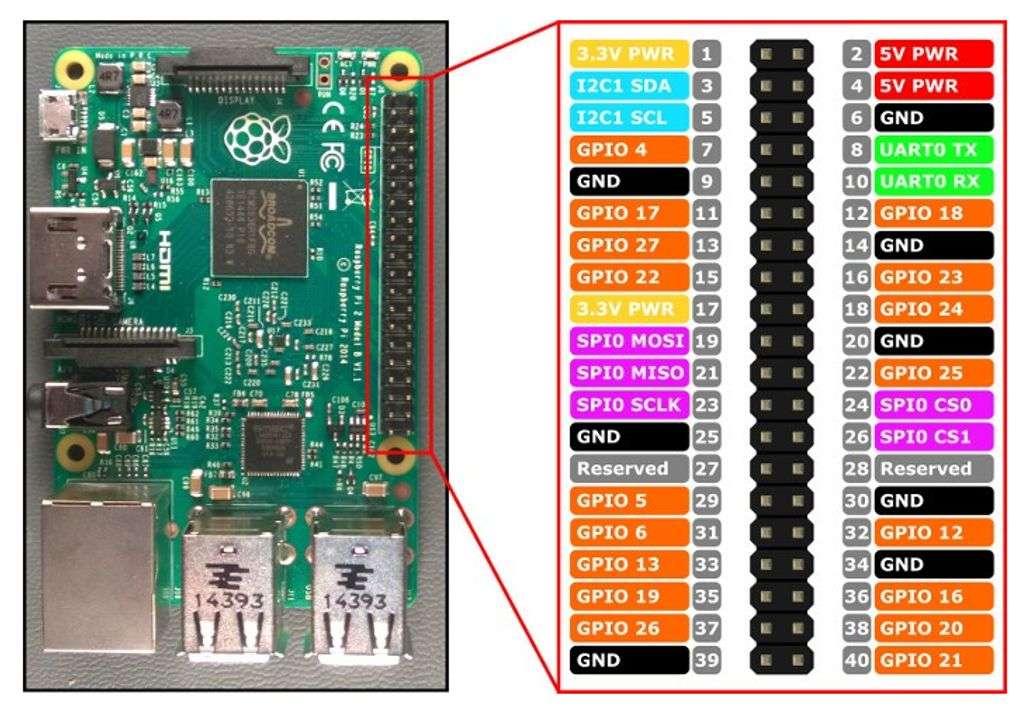
Software
Operating System :
The Raspberry Pi Foundation has provided its own operating system named Raspberry Pi OS (also known as ‘Raspbian’). Pi can run on its official Raspbian operating system, LibreElec, RISC OS, Ubuntu Mate, and Ubuntu Core. The Pi can also run on Windows 10 IoT core. This version of Windows 10 is very much different from the standard desktop version of Windows 10 and should not be compared with it.
Tools for Software development :
- Ninja-IDE – It is a cross-platform integrated development environment (IDE) for Python.
- Lazarus – It is a Free Pascal RAD IDE.
- TensorFlow – It is an artificial intelligence framework developed by Google. Tensorflow is also a library available in Python.
- Erlang – Erlang is a general-purpose, functional programming language for building concurrent systems with lightweight processes and message passing.
- Arduino IDE – for programming an Arduino.
- Algoid – for teaching programming to children and beginners.
- BlueJ – for teaching Java to beginners.
- Greenfoot – Greenfoot teaches object orientation with Java. Create ‘actors’ which live in ‘worlds’ to build games, simulations, and other graphical programs.
- Julia – It is an interactive and cross-platform programming language/environment, that runs on the Pi 1 and later versions.
- Processing – It is an IDE built for the new media art, electronic arts, and visual design communities with the purpose of teaching computer programming in a visual context.
- Scratch – It is a cross-platform IDE using visual blocks that stack like Lego, originally developed by MIT’s Life Long Kindergarten group.
- Thonny – It is an IDE built for python for beginners.
- Xojo – It is a cross-platform RAD tool that can be used to create desktop, web, and console applications for Pi 2 and Pi 3.
Last words: This is just an introduction to the Raspberry Pi. I will cover the other technical things related to it in a separate article.